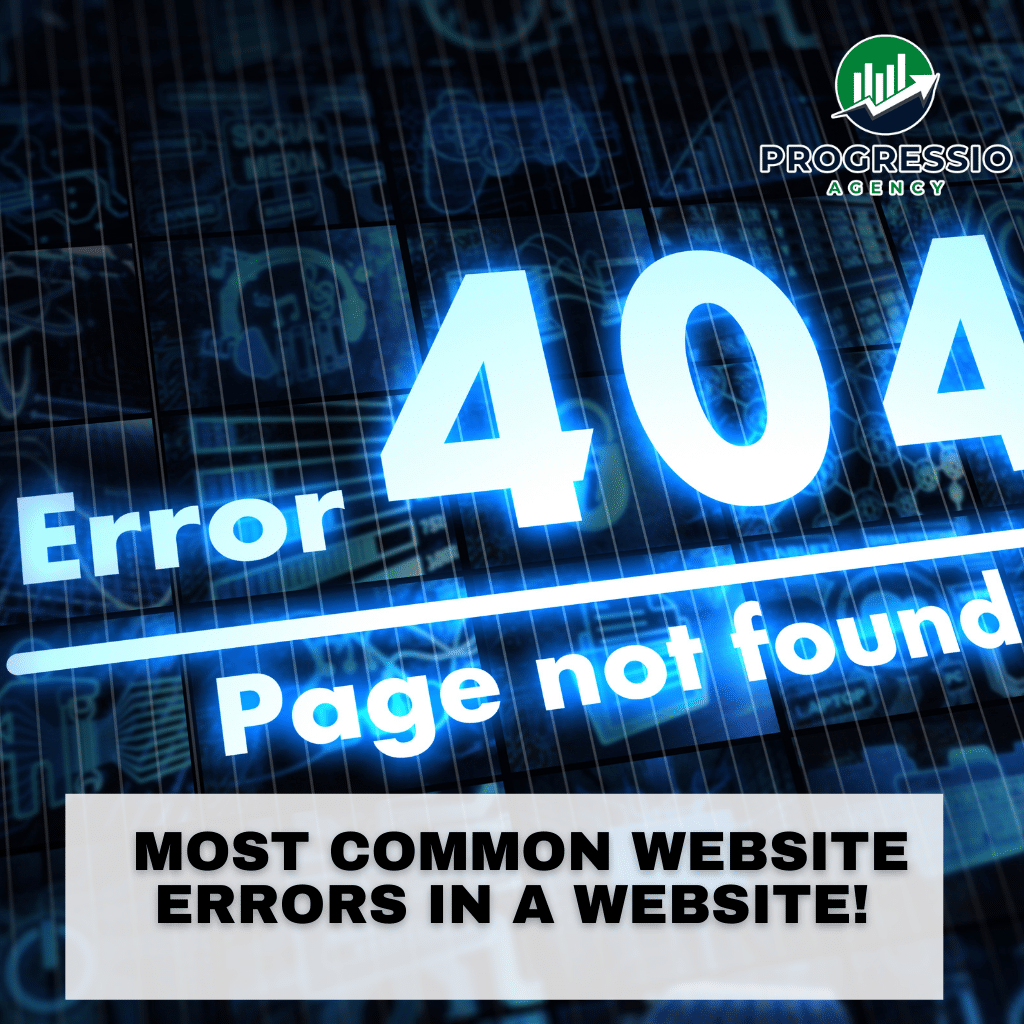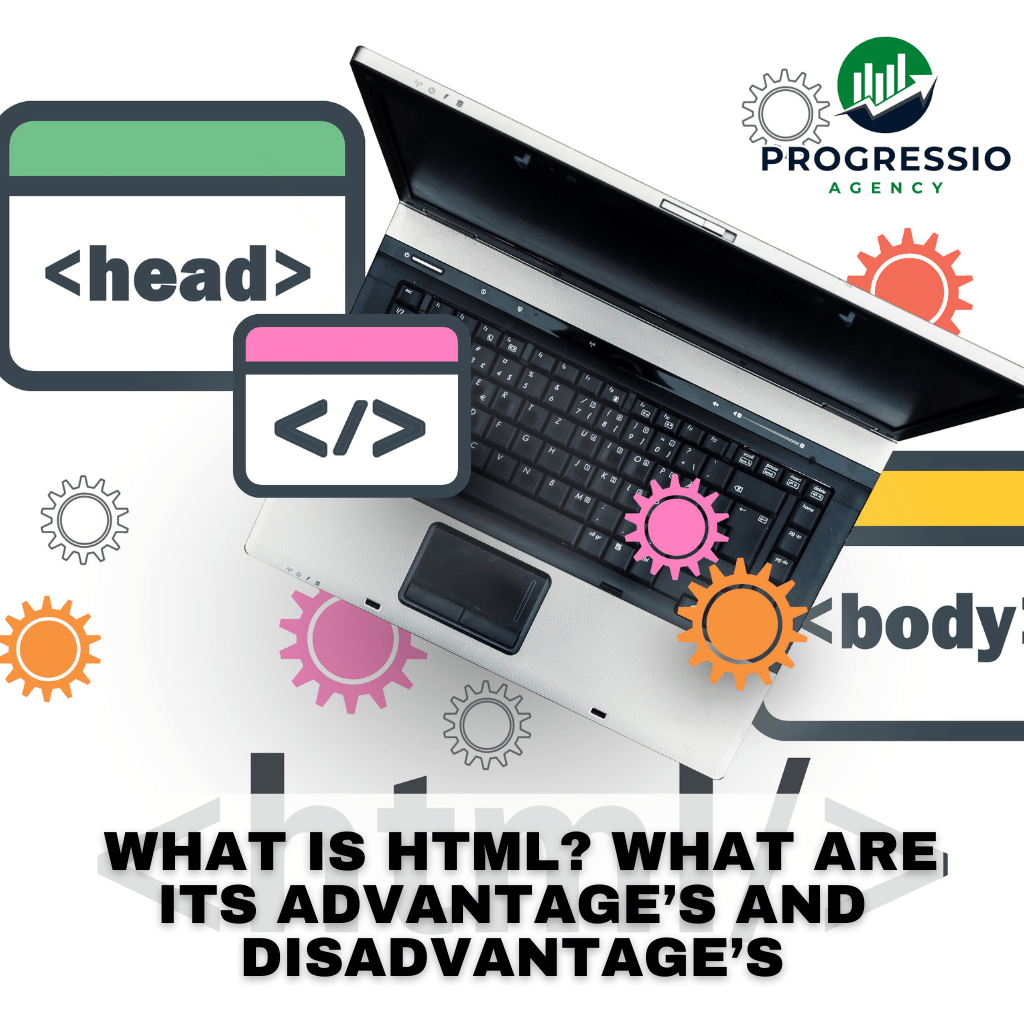When you are browsing websites you may have come across some errors which makes the website load incorrectly. To understand and fix these errors we have created a list of most common errors, what they mean and how to fix them. Knowing these errors as a developer, helps you by giving information about the performance of your site which later help in improving your search engine rankings!
Most Common Errors are:
- 500 Internal Server Error
- 401 Unauthorised
- 400 Bad Request
- 403 Forbidden
- 404 Not Found
- 501 Not Implemented
- 502 Service Temporarily Overloaded
- 503 Service Unavailable
- Connection Refused by Host
- File Contains No Data
- Cannot Add Form Submission Result to Bookmark List
- Helper Application Not Found
- TCP Error Encountered While Sending Request to Server
- Failed DNS Look-Up
- 408 – Request Time-Out
1. 500 Internal Server Error
This is the most common error web users experience. This is caused when an internal problem occurs due to the web server when the web server is overloaded. This type of error can be fixed by reloading the page, clearing your browser’s cache, deleting your browser’s cookies and restarting the browser. Web developers can contact their web hosting providers for the fix. This error depends on the bandwidth that comes along with your hosting plan. For wordpress users, This error may be due to any bad plugins. Try removing the plugins for the fix.
2. 401 Unauthorised:
This error occurs when the user or visitor has accessed a site or a page which they dont have access to. This occurs due to unauthorised access or after a failed login attempt. As a website owner, this works an security feature to restict users or unwanted people to access important pages. You can also add password protection to these pages. (For example: wp-admin folder in a WordPress site)
3. 400 Bad Request:
This error occurs if your request is corrupted i.e there is something wrong with your web browser in relation to your request. In simple terms, it means that the data sent by the browser does not conform to the rules of HTTP protocol and the server does not know how to process a request with a malformed syntax. This an error on the user’s / visitor’s side (due to unstable internet connection, a security issue within the operating system, a caching problem or a defective browser) and the web developer need not to worry about it.
4. 403 Forbidden:
This type of error occurs when users access a forbidden directory on a website with no login option on the page. This error occurs when the users try to browse the site’s file directory structure or the specific file requested that is not permitted to be viewed from the web. As a web developer, you can set 403 protection on your website as an additional security for hiding the directory structure or files that contain vulnerable information. This protections helps aganist your site being hacked. You may also protect these pages by adding the ‘No Indexing’ option.
5. 404 Not Found:
If a user (or) visitor access a page that doesn’t exist or have been removed from the web this type of error occurs. This error can also pop up when the server is running too slow or when the user is clicking the links fast causing an server error. This can happen due to a mistyped URL, page being removed by the web owner or pages that are temporarily unavailable. As a web developer, you must reduce the number of “404 erroe” in your website as this may effect your site rankings.
6. 501 Not Implemented:
This error occurs when the browser does not support the requested feature.
7. 502 Service Temporarily Overloaded:
502 error occurs when the server is overloaded or is congested. This is a temporary error and gets resolved when the web traffic reduces. As a web developer, you may chech your bandwidth with your hosting provider and choose a better plan based on your web traffic for uninterupted access.
8. 503 Service Unavailable:
Users will see a 503 message if the site they are attempting to reach is busy, or if the server is down.
9. Connection Refused by Host:
This error is similar to the 403 error, usually means that the user does not have authorisation to access the site or that an attempted login failed, usually because the password used was not correct.
10. File Contains No Data:
Users will see a File Contains No Data error when a page is present, but nothing shows up. This can be caused by bad table formatting or stripped header information.
11. Cannot Add Form Submission Result to Bookmark List:
When a user attempts to save a type of form that is not a document or a web address they will get this error.
12. Helper Application Not Found:
When a server cannot find the helper application required to download a file, this error may appear.
13. TCP Error Encountered While Sending Request to Server:
When there is a problem on the line between the user and the requested site, this error message will appear. As this can often be a hardware-related issue, this error should always be reported to a network administrator.
14. Failed DNS Look-Up:
When a website’s URL cannot be translated, a Failed DNS Look-Up error usually appears. This error usually appears on commercial sites due to overload.
15. 408 – Request Time-Out:
You will see this error message when the server does not receive the full request from the user within the set timeframe it has allocated to wait. Repeated 408s will occur if either the server or the user’s system is experiencing a heavy workload, or if there is a temporary internet surge which slows down the message being delivered to the server. The best immediate step you can take when you get a 408 error message is to reload the page and see if the issue persists.
Error Hack:
An simple way to determine the error codes is by looking at the number they begin with. Any error codes will be a three digit number and numbers starting with 5 (i.e 4xx) would include 401,402,403 etc.
This simple error hack can help you to identify the type of issue:
1xx codes: Informational statuses.
2xx codes: Statuses after a successful action.
3xx codes: Statuses showing a redirection.
4xx codes: Statuses showing a client-side error.
5xx codes: Statuses showing a server-side error.
Knowing what each errors mean will help the users and the developers understand the website better and helps in immediate resolving of the website.ess and resolve any issues that arise. Although all these errors provide extra security, web developers can also customize the design of these error pages so that they are fun and friendly.
Hope, this helps you to understand the errors. Next time you spot one make sure you identify the correct error.
If you wish to develop your website’s functionality, security, layout or design then look no more!!. Progressio Agency is an leading Web Development Agency which have created over 200+ websites. We help you start your website journey today. Stand out from the competition with us, Contact Us now today to get a free consultation now. Click Here